Hi, this is a reminder that the GLA Annual Meeting is next Saturday, May 23rd at 10 AM and will be held using Zoom instead of meeting in person. Zoom is a popular video conferencing platform and you connect using 1) your computer, or 2) your smart phone or 3) just call in and listen (note this is long distance number).
If you are comfortable with using Zoom, then look for the meeting invitation with a link for the meeting on Thursday, May 21st.
If you are not comfortable with using Zoom and want to test it out, this message is for you! On this coming Thursday, May 21st, between 6 pm and 7 pm, we will host a meeting just so you can go through the steps to connect and test things out.
We will have some of the board members on this meeting if you want to visit or ask questions.
Here is the Invitation (in blue):
Garfield Lake Association is inviting you to a scheduled Zoom meeting.
Topic: GLA Pre-Meeting Test for Members
Time: May 21, 2020 06:00 PM Central Time (US and Canada)
Join Zoom Meeting
https://us02web.zoom.us/j/88939162791?pwd=M2s4RWMzYlJDeHVZMzZLSGxOVXJoZz09
Meeting ID: 889 3916 2791
Password: 123456
One tap mobile
+13017158592,,88939162791#,,1#,123456# US (Germantown)
+13126266799,,88939162791#,,1#,123456# US (Chicago)
Dial by your location
+1 301 715 8592 US (Germantown)
+1 312 626 6799 US (Chicago)
+1 646 558 8656 US (New York)
+1 253 215 8782 US (Tacoma)
+1 346 248 7799 US (Houston)
+1 669 900 9128 US (San Jose)
Meeting ID: 889 3916 2791
Password: 123456
Find your local number: https://us02web.zoom.us/u/kdqIkf7u6S
When you click ‘Join Zoom Meeting’ link above it will lead you through the steps to join the meeting, but I have listed below what happens:
If joining by computer:
This is the preferred way to join the meeting, Zoom will use the computer screen to show a live video feed and your speakers for you to listen to the audio. If your computer has a camera and microphone, it can also share live audio and video of you. By default for this meeting, that will be turned off for you. So when you click the link, here is what happens:
1. The link will open your web browser and go to the Zoom.us website.
2. It will prompt you to ‘Open Zoom Meetings?’, click on that button
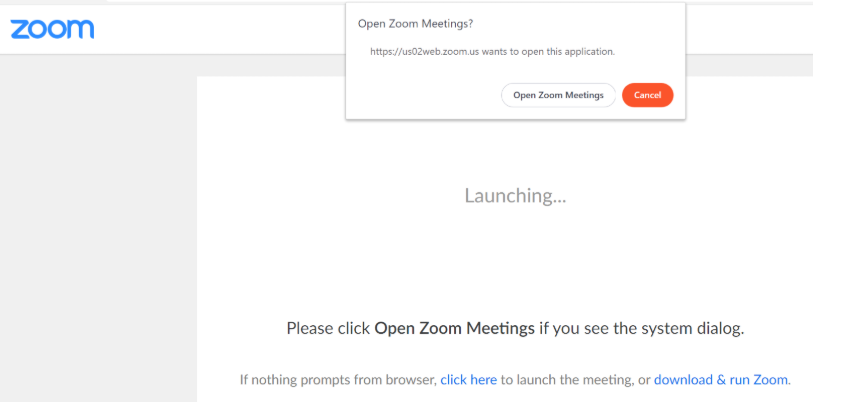
3. If you have never used Zoom on your computer, it will ask you if you want to download and run Zoom, answer yes. Zoom installs it’s own program on your computer. Then you will see something like this, click ‘Run’ button to install this software. Note, you computer may prompt you to allow the program access to make changes to your computer, allow this. Also, this is a one time thing on your computer, the program will be installed for the next time you use Zoom.
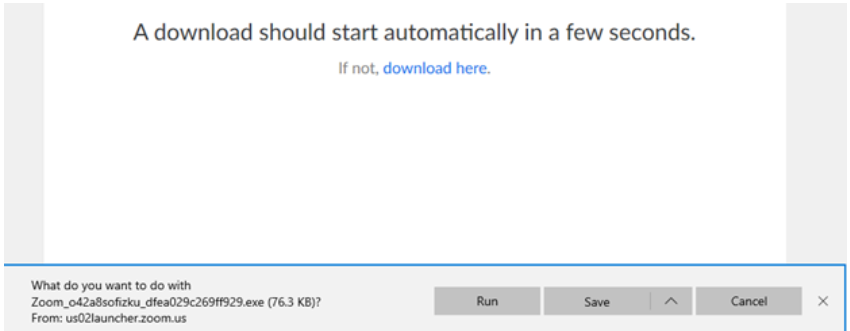
4. Then the Zoom program will open and may prompt you to enter the password, and for this meeting it is 123456:
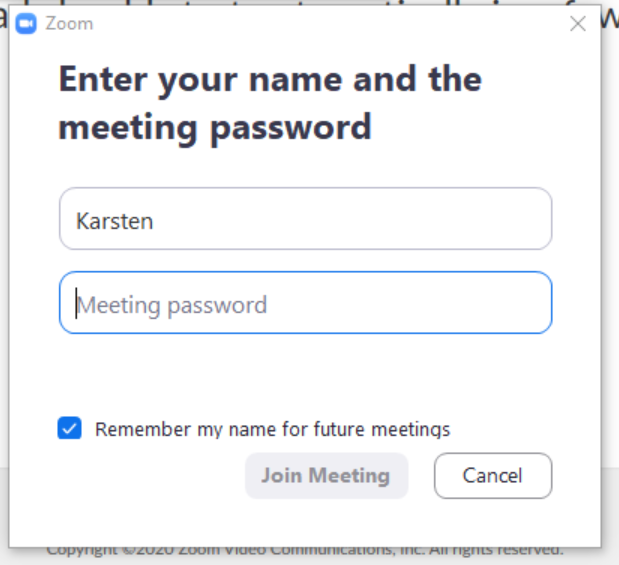
If joining by smartphone:
If using your smart phone to connect to the meeting you will need to load the Zoom app, it is available for Apple or Android. If joining the meeting from your phone, open this email and click on the link, this will open the Zoom app and connect you to the meeting. I will assume if you use your smartphone for things like this, you will know how to find the app and install it.
If joining by phone or call in:
If you only want to listen in and don’t care to use your computer or smartphone, you can call one of the numbers listed about and enter the Meeting ID and Password when prompted. Please note the numbers are not toll free numbers and if you pay for long distance you will be charged. Most cell phone plans don’t charge for long distance.
Help?
If would like me to ‘attempt’ to help you during this test meeting, I would be glad to try. You can call me on my cell phone number 763.370.2542, I will call you back if I am on the line as soon as I can.
Thanks in advance for taking the time to try to join this test meeting and the annual meeting. We will get back to in-person meetings after our current pandemic is a thing of the past, but will probably still offer Zoom as an alternative option.
Thanks,
Bill Karsten

